What Nonprofits and Public Sector Teams Need to Know
At the end of June 2025, the European Accessibility Act (EAA) will come into full effect — with new requirements that impact not only businesses, but also nonprofits, advocacy groups, and public institutions offering digital services across the EU.
For mission-driven teams, this is more than a compliance issue. It’s a chance to build digital platforms that are inclusive by design — and accessible to all users, including people with disabilities and those who rely on assistive technologies.
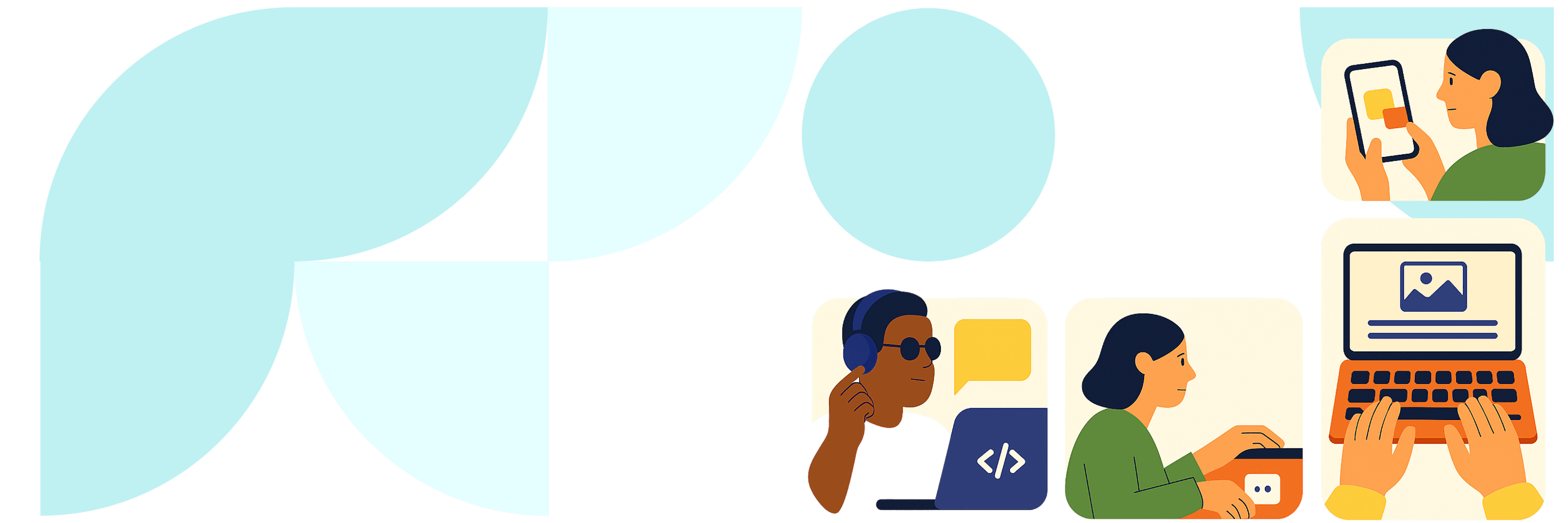
What is the EAA — and who is affected?
The European Accessibility Act is an EU directive designed to improve the accessibility of essential products and services across all member states. Adopted in 2019, it aims to harmonise accessibility standards and ensure equal access to digital services for people with disabilities.
The Act applies to a broad range of services, including e-commerce platforms, ticketing systems, ATMs, banking services, and websites and mobile apps that offer information or services to the public. This includes:
- NGOs providing online resources or educational content
- Advocacy groups sharing reports, calls to action, or volunteer opportunities
- Public institutions offering forms, contact information, or citizen services
- Companies and social enterprises providing digital tools or e-commerce services in the EU
Even if your team is small, or your organisation is based outside the EU, the EAA may still apply if your digital services reach users within the Union. That means mission-driven websites and platforms should aim to comply — not just to meet legal requirements, but to fulfill their commitment to inclusion.
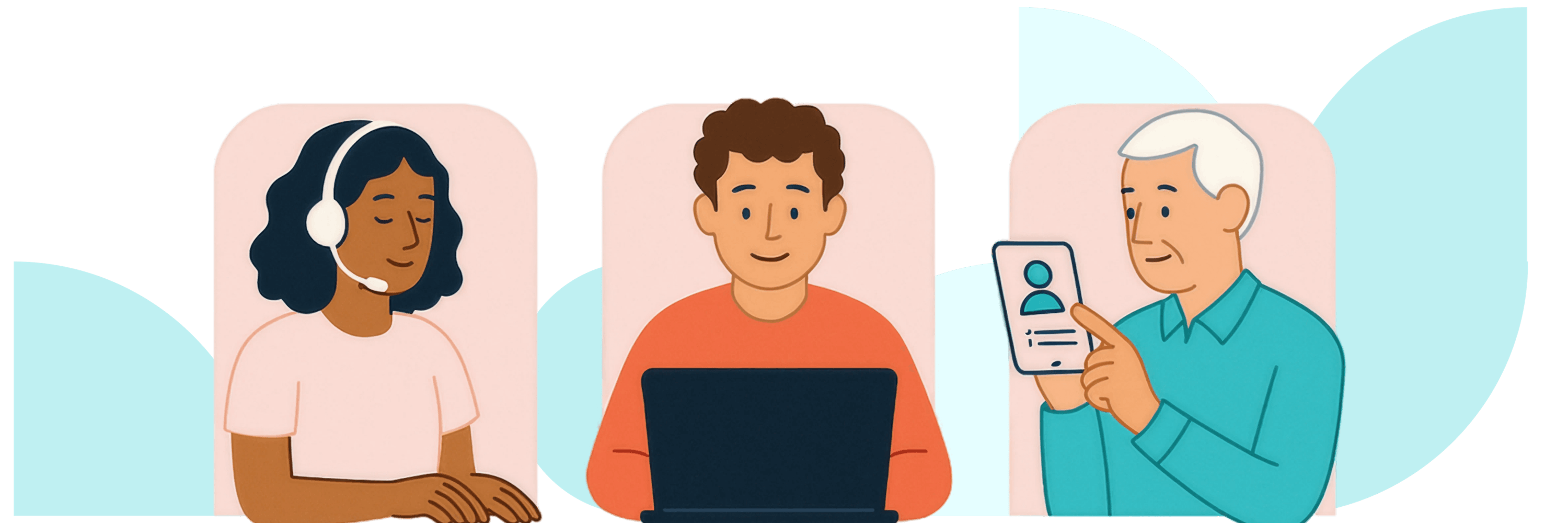
Why accessibility matters — especially for mission-driven teams
Accessibility isn’t just a legal box to tick. It reflects your values. Organisations working in health, education, public services, or humanitarian response often serve the most vulnerable populations — whether due to disability, displacement, age, or other barriers. If your digital tools don’t work for these users, you’re not just missing a requirement — you’re missing your audience.
Accessible design also improves usability for everyone. Think: clearer layouts, better mobile navigation, more intuitive content structure, and faster load times.
Real-world example: Accessibility in action
Imagine a Ukrainian refugee in Poland who is looking for anonymous mental health support online. She finds a site offering chat-based counselling, but it loads slowly, the navigation is cluttered, and none of the links work with the screen reader she relies on due to partial vision loss. In frustration, she gives up.
Now imagine the same platform designed with accessibility in mind: a calming interface, high contrast text, clearly labeled buttons, and full screen reader compatibility. That user finds what she needs in seconds — and gets support that could change or even save her life.
That’s the difference inclusive digital design can make. And it’s the reason Veedoo bakes accessibility into every step of the development process.

Five things to check today
At Veedoo, we help clients design with inclusion from the start. Here are five areas we focus on when auditing websites and apps for accessibility:
- Text contrast and font sizes
Is your text readable on all devices, including in low-light settings? WCAG 2.1 recommends minimum contrast ratios between text and background colours. - Keyboard navigation
Can users move through your site using just a keyboard — no mouse required? Many users rely on keyboard-only navigation due to mobility limitations. - Screen reader compatibility
Are your menus, buttons, and images properly tagged and labeled? This helps screen readers interpret content and present it clearly to users. - Mobile responsiveness
Does your site display and function well on phones and tablets without needing to zoom or scroll sideways? - Clear, structured content
Are you using headers, alt text, and plain language to make content easier to follow? Structured content isn’t just more accessible — it’s easier for everyone to scan and understand.
These may seem like small tweaks, but they can dramatically improve user experience, especially for people who rely on assistive technologies.
EAA and accessibility — FAQs and misconceptions
Q: We’re a small nonprofit — does this really apply to us?
A: If you provide digital services used in the EU, yes. Even small organisations can fall under the EAA, and national laws may further extend requirements to NGOs and public sector bodies.
Q: Isn’t accessibility mainly about blind users?
A: Visual accessibility is important, but it’s not the whole story. The EAA also covers users with hearing impairments, limited mobility, cognitive differences, and situational barriers (like low bandwidth or distractions).
Q: Can’t we just install a plugin?
A: Plugins can help, but accessibility isn’t just a technical add-on — it’s a design mindset. True accessibility requires a holistic approach, from colour choices to content hierarchy and user testing.
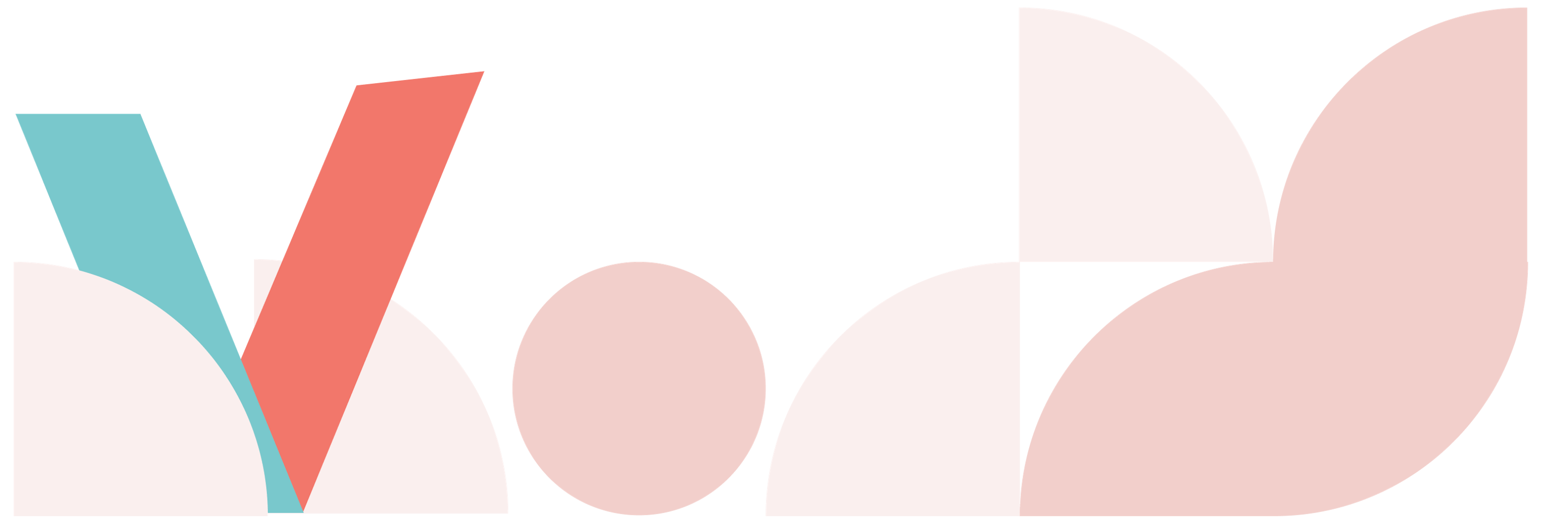
How Veedoo can help
We’ve supported nonprofits, public institutions, advocacy organisations, and mission-driven businesses in building inclusive digital platforms across Europe and beyond. Whether you need a full website audit, an accessible redesign, or help building a new tool that meets EAA standards, we’re ready to support you.
At Veedoo, accessibility isn’t just a requirement — it’s our starting point. It’s a core pillar of our commitment to inclusion, usability, and real-world impact.
Let’s make digital access a given
The EAA is a wake-up call, but it’s also an opportunity. Let’s use it to ensure that everyone, regardless of ability or device, can access the critical services and information they need.












